How to Use Dockerfile to Automate Image Creation
A Dockerfile is a script that contains instructions on how to build a Docker image. This article explains how to create and use a Dockerfile.
Creating a Dockerfile
Create a file named Dockerfile with the following content:
FROM ubuntu:latest
RUN apt-get update && apt-get install -y nginx
CMD ["nginx", "-g", "daemon off;"]Building an Image
Build an image from the Dockerfile:
docker build -t my_nginx_image .Running a Container from the Image
Run a container from the created image:
docker run -d -p 80:80 my_nginx_imageConclusion
Using Dockerfile automates the process of creating Docker images, making it easier to manage and deploy your applications consistently.
Categories: