Table of Contents
Introduction
Docker Deep Dive: Architecture, Commands, and Best Practices
Understanding Docker: Concepts, Benefits, and Use Cases
Docker: A Comprehensive Guide for Beginners
Conclusion
Docker: Build, Ship, and Run Any App, Anywhere
Introduction
Docker is an open-source platform that allows developers to build, ship, and run applications in containers. Containers are lightweight, portable, and self-contained environments that can run on any machine with a Docker engine installed. This makes it easy to deploy applications across different environments, from development to production, without having to worry about compatibility issues.
Docker Deep Dive: Architecture, Commands, and Best Practices
**What is Docker?**
Docker is a platform that enables developers to package, distribute, and run applications in isolated containers. These containers are lightweight, portable, and self-contained, allowing applications to run consistently across different environments.
Docker leverages a client-server architecture. The Docker client interacts with the Docker daemon, which manages the containers. The daemon creates, starts, stops, and manages the containers on the host machine.
Containers are created from images, which are immutable snapshots of a filesystem. Images can be built from scratch or pulled from a registry, such as Docker Hub. When a container is created, it inherits the filesystem and configuration from the image.
Containers are isolated from each other and the host machine. This isolation is achieved through namespaces, cgroups, and SELinux. Namespaces provide separate network, process, and mount points for each container. Cgroups limit the resources available to each container, such as CPU and memory. SELinux provides additional security by enforcing access control policies.
Docker provides a rich set of commands for managing containers. These commands include `docker run` to create and start a container, `docker stop` to stop a container, and `docker rm` to remove a container. Docker also supports advanced features such as networking, storage, and security.
Docker has become a popular tool for developing, deploying, and managing applications. It simplifies the process of creating and managing isolated environments, enabling developers to focus on building and delivering high-quality software.
In addition to its core functionality, Docker offers a range of tools and services to enhance the development and deployment process. These include Docker Compose for managing multi-container applications, Docker Swarm for orchestrating containers across multiple hosts, and Docker Hub for sharing and distributing images.
Overall, Docker is a powerful platform that provides a consistent and isolated environment for running applications. Its ease of use, portability, and scalability make it an ideal choice for modern software development and deployment.
Understanding Docker: Concepts, Benefits, and Use Cases
**What is Docker?**
Docker is a platform that enables developers to package, distribute, and run applications in isolated containers. These containers are lightweight, portable, and self-contained, allowing applications to run consistently across different environments.
Docker leverages containerization technology to create isolated execution environments for applications. Each container includes the necessary code, libraries, and dependencies, ensuring that applications run independently of the host operating system or other applications. This isolation enhances security and simplifies application management.
Docker containers are built using Docker images, which are immutable snapshots of a container’s state. Images can be shared and reused, facilitating collaboration and consistency across development teams. Docker’s registry, Docker Hub, provides a central repository for sharing and discovering images.
The Docker platform consists of several key components:
* **Docker Engine:** The runtime environment that manages containers and images.
* **Docker CLI:** The command-line interface for interacting with Docker.
* **Docker Compose:** A tool for defining and managing multi-container applications.
* **Docker Swarm:** A container orchestration tool for managing large-scale container deployments.
Docker offers numerous benefits for application development and deployment:
* **Isolation:** Containers provide isolation, ensuring that applications do not interfere with each other or the host system.
* **Portability:** Containers can be easily moved between different environments, including laptops, servers, and cloud platforms.
* **Consistency:** Applications run consistently across different environments, eliminating the need for manual configuration.
* **Efficiency:** Containers are lightweight and efficient, reducing resource consumption and improving performance.
* **Collaboration:** Docker images can be shared and reused, fostering collaboration and standardization.
Docker has a wide range of use cases, including:
* **Application development:** Isolating and testing applications in a controlled environment.
* **Continuous integration and delivery:** Automating the build, test, and deployment process.
* **Microservices architecture:** Deploying and managing small, independent services in containers.
* **Cloud computing:** Running applications in a scalable and cost-effective manner on cloud platforms.
* **DevOps:** Bridging the gap between development and operations teams by providing a common platform for application management.
In conclusion, Docker is a powerful platform that revolutionizes application development and deployment. By providing isolated, portable, and consistent containers, Docker simplifies application management, enhances security, and enables collaboration. Its versatility and wide range of use cases make it an essential tool for modern software development and deployment practices.
Docker: A Comprehensive Guide for Beginners
What is Docker?
Docker is a platform that enables developers to package, distribute, and run applications in isolated containers. These containers are lightweight, portable, and self-contained, providing a consistent and isolated environment for applications to run.
Docker leverages containerization technology to create isolated environments called containers. Each container encapsulates an application and its dependencies, including the operating system, libraries, and runtime environment. This isolation ensures that applications run independently of the host system and other containers, eliminating conflicts and dependencies.
The Docker platform consists of several key components:
Docker Engine: The core component that manages containers and images. It provides the runtime environment and handles container creation, execution, and management.
Docker Images: Immutable snapshots of a container’s file system and configuration. They serve as templates for creating new containers.
Docker Registry: A repository for storing and distributing Docker images. It allows users to share and access images publicly or privately.
Docker offers numerous benefits for application development and deployment:
Isolation: Containers provide isolation, ensuring that applications run independently and do not interfere with each other or the host system.
Portability: Docker containers are portable across different operating systems and hardware platforms, simplifying application deployment and maintenance.
Consistency: Containers guarantee a consistent environment for applications, regardless of the underlying infrastructure.
Efficiency: Docker containers are lightweight and efficient, consuming fewer resources than virtual machines.
Collaboration: Docker facilitates collaboration by enabling developers to share and reuse containers, promoting code reusability and standardization.
Docker has become a widely adopted technology in various industries, including software development, cloud computing, and DevOps. It streamlines application development, simplifies deployment, and enhances application portability and consistency. By leveraging Docker, developers can create and manage applications more efficiently, reducing development time and improving application reliability.
Conclusion
Docker is a platform for developing, shipping, and running applications in containers. Containers are lightweight, standalone, executable packages that include everything needed to run a piece of software, including the code, runtime, libraries, and system tools. Docker makes it easy to create, deploy, and manage containers, and it can be used to run applications on any infrastructure, from physical servers to virtual machines to cloud platforms.